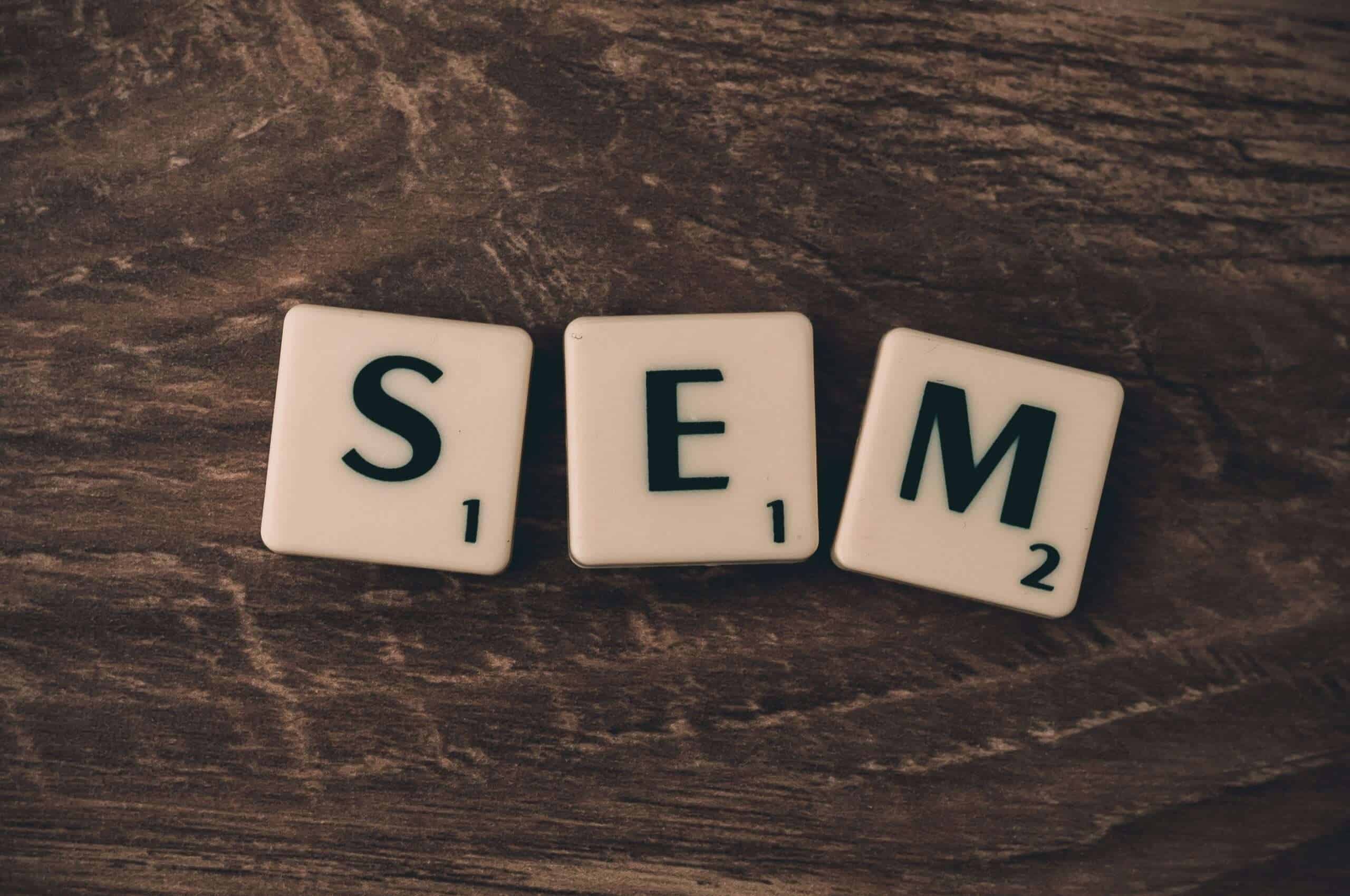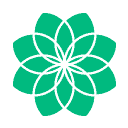In today’s digital age, having a secure website is crucial for protecting your online presence and your visitors’ data. Whether you’re launching an e-commerce store or a personal blog, learning how to build a website from scratch with security in mind is essential. While platforms like Shopify and Wix offer user-friendly solutions, understanding the fundamentals of site security empowers you to create a robust online presence tailored to your needs.
You’re about to embark on a journey to build a secure website from the ground up. This guide will walk you through choosing a trustworthy hosting provider, putting key security measures into action, setting up safe user authentication, and keeping your site up-to-date. By the end, you’ll have the know-how to create a website that not only looks great but also stands strong against potential threats, complete with an SSL certificate to encrypt data and protect your visitors.
Choose a Secure Hosting Provider
When you’re learning how to build a website from scratch, selecting a secure hosting provider is a crucial step. Your choice will have a significant impact on your site’s safety, performance, and reliability. Let’s explore the key factors to consider and compare some top options.
Evaluating hosting security features
To ensure your website stays protected, look for these essential security features when choosing a hosting provider:
• SSL Certificates: A must-have for encrypting data between your site and visitors’ browsers. Many hosts now offer free SSL certificates, which is a great starting point for site security.
• Malware Scanning: Regular scans help detect and remove harmful software before it can cause damage.
• Automatic Backups: This feature safeguards your data, allowing you to restore your site quickly if something goes wrong.
• Firewalls: Web Application Firewalls (WAFs) monitor and filter HTTP traffic, providing an extra layer of protection.
• DDoS Protection: This helps prevent attacks that could overwhelm your site and take it offline.
• Two-Factor Authentication: An additional security measure for accessing your hosting account.
• Network Monitoring: 24/7 surveillance of the hosting network to detect and address potential threats quickly.
Remember, while platforms like Shopify and Wix offer built-in security features, understanding these elements gives you more control when building a site from scratch.
Comparing top secure hosting options
When it comes to secure hosting, you have several options to choose from:
- Shared Hosting: This is often the most budget-friendly choice, but it comes with some security trade-offs. Multiple websites share the same server resources, which can lead to slower speeds and potential security risks if another site on the server is compromised.
- Virtual Private Server (VPS) Hosting: VPS hosting provides a more secure environment than shared hosting. You get your own virtual server, which means better resource allocation and improved security. It’s a good middle ground between shared and dedicated hosting.
- Dedicated Hosting: With dedicated hosting, you have an entire physical server to yourself. This option offers the highest level of security and performance but comes at a higher cost.
- Cloud Hosting: Cloud hosting distributes your website across multiple servers, offering excellent scalability and reliability. It also provides robust security features and backup options.
When comparing hosts, pay attention to their uptime guarantees, customer support quality, and security track record. Look for providers that offer regular software updates, strong physical security at their data centers, and off-site backups for added protection.
Remember, no hosting solution is 100% secure all the time. Threats are constantly evolving, so it’s crucial to stay vigilant and keep your site updated. By choosing a reputable host with strong security measures and following best practices for how to secure a website, you’ll be well on your way to building a robust online presence.
Implement Essential Security Measures
Now that you’ve chosen a secure hosting provider, it’s time to put key security measures into action. These steps are crucial to protect your website and your visitors’ data.
Installing an SSL certificate
One of the first things you need to do when learning how to build a website from scratch is to get an SSL certificate. This essential security measure encrypts data transfers between your site and your visitors’ browsers. It’s particularly important if you’re handling sensitive information like credit card details or personal data.
To install an SSL certificate:
- Choose a certificate type based on your needs (Domain Validated, Organization Validated, or Extended Validation).
- Generate a Certificate Signing Request (CSR) on your server.
- Submit the CSR to a Certificate Authority to obtain your SSL certificate.
- Install the certificate on your web server.
Many hosting providers offer free SSL certificates or make the installation process easy through their control panel.
Setting up a web application firewall
A web application firewall (WAF) is another crucial component in your site security toolkit. It acts as a shield between your web applications and potential threats from the internet. A WAF monitors HTTP traffic and blocks attempts to exploit vulnerabilities in your site.
To set up a WAF:
- Choose a WAF solution (many hosting providers offer built-in options).
- Configure your WAF policies to protect against common threats like cross-site scripting and SQL injection.
- Test your WAF to ensure it’s working correctly without blocking legitimate traffic.
Enabling HTTPS
After installing your SSL certificate, the next step is to enable HTTPS across your entire website. This ensures that all communication between your site and its visitors is encrypted.
To enable HTTPS:
- Update your site’s URLs to use “https://” instead of “http://”.
- Set up 301 redirects from HTTP to HTTPS versions of your pages.
- Update internal links, scripts, and resources to use HTTPS.
To force HTTPS on an Apache server, add the following code to your .htaccess file:
RewriteEngine On
RewriteCond %{HTTPS} off
RewriteRule ^(.*)$ https://%{HTTP_HOST}%{REQUEST_URI} [L,R=301]
For NGINX, add this to your server block:
server {
listen 80;
server_name yourdomain.com;
return 301 https://$server_name$request_uri;
}
Remember, implementing these security measures is an ongoing process. Regularly update your SSL certificates, monitor your WAF for new threats, and keep your site’s software up to date to maintain a strong security posture.
Create Secure User Authentication
When you’re learning how to build a website from scratch, creating a secure user authentication system is crucial. This step protects your users’ data and prevents unauthorized access. Let’s explore two key aspects of secure authentication: implementing strong password policies and adding two-factor authentication.
Implementing strong password policies
To enhance site security, it’s essential to enforce robust password policies. However, traditional approaches often fall short. Instead of relying on complex rules that users might find frustrating, consider these effective strategies:
- Set a minimum password length of 14 characters. Longer passwords are generally more secure and harder to crack.
- Avoid mandatory character composition requirements. Forcing users to include specific types of characters can lead to predictable patterns that hackers can exploit.
- Ban common passwords. Prevent users from choosing easily guessable options like “password123” or “qwerty”.
- Educate users about password security. Encourage them to create unique passwords for each account and avoid using personal information.
- Use a password strength checker. Implement a tool like the “zxcvbn” JavaScript library to provide real-time password-strength feedback.
- Don’t require periodic password resets. This practice often leads to weaker passwords over time.
By focusing on these aspects, you can create a password policy that balances security and user-friendliness, even without relying on platforms like Shopify or Wix.
Adding two-factor authentication
Two-factor authentication (2FA) adds an extra layer of security to your website. It requires users to provide two different authentication factors, making it much harder for attackers to gain unauthorized access. Here’s how to implement 2FA effectively:
- Choose a reliable 2FA method. While SMS-based 2FA is common, it’s vulnerable to SIM swapping attacks. Instead, consider using authenticator apps or hardware security keys for enhanced security.
- Implement app-based 2FA. Use popular authenticator apps like Google Authenticator, Authy, or Microsoft Authenticator. These generate time-based one-time passwords (TOTP) for secure login.
- Offer hardware security key support. Security keys, such as those from Yubico, provide the highest level of protection. They use cryptographic challenges to verify user identity.
- Make 2FA optional but strongly encouraged. While mandatory 2FA can enhance security, it might deter some users. Offer it as an option and educate users about its benefits.
- Provide backup options. Generate and securely store backup codes for users who lose access to their 2FA device.
- Implement risk-based authentication. Use factors like login location, device, and behavior to trigger additional verification when suspicious activity is detected.
By implementing these secure authentication measures, you’ll significantly enhance your website’s security. Remember, while platforms like Shopify and Wix offer built-in security features, understanding these concepts gives you more control when building a site from scratch. Always prioritize user data protection by using HTTPS and maintaining an up-to-date SSL certificate for your site.
Maintain and Update Your Website
When you’re learning how to build a website from scratch, it’s crucial to understand that the work doesn’t end once your site goes live. Regular maintenance and updates are essential to keep your website secure, functional, and up-to-date. While platforms like Shopify and Wix offer built-in maintenance features, understanding these processes gives you more control over your site’s security and performance.
Keeping software and plugins up-to-date
One of the most critical aspects of website maintenance is keeping your software and plugins current. Updates often include security patches that protect your site from vulnerabilities. Here’s why it’s so important:
• Security: Updates patch known vulnerabilities, making it harder for hackers to exploit your site.
• Performance: New versions often come with performance improvements, helping your site run faster and more efficiently.
• Compatibility: Updates ensure your site works well with the latest web browsers and other software.
To maintain your website effectively:
- Set up automatic updates when possible, especially for minor releases.
- Regularly check for available updates in your admin panel.
- Before updating, always create a backup of your entire website, including files and databases.
- Test updates in a development environment first to identify any potential conflicts.
- Update plugins one by one, checking your site’s functionality after each update.
Performing regular security audits
Regular security audits are crucial to identify and address potential vulnerabilities in your website. Here’s how to conduct an effective security audit:
- Scan for malware: Use reliable security tools to check for any existing malware on your site.
- Check for vulnerabilities: Look for common issues like SQL injections, cross-site scripting (XSS), and remote file inclusion (RFI).
- Review user permissions: Ensure that user roles and access levels are appropriate and up-to-date.
- Assess your SSL certificate: Verify that your SSL certificate is valid and properly installed to encrypt data transfers.
- Evaluate your firewall: Ensure your web application firewall (WAF) is configured correctly to block potential threats.
- Test your backup system: Regularly verify that your backups are working and can be restored if needed.
- Monitor for suspicious activity: Set up alerts for unusual login attempts or changes to your website.
By consistently maintaining and updating your website, you’re not only enhancing its security but also improving its overall performance and user experience. Remember, building a website from scratch is just the beginning – ongoing maintenance is what keeps your site secure, functional, and successful in the long run.
Conclusion
Building a secure website from scratch is a journey that requires attention to detail and ongoing commitment. By choosing a trustworthy hosting provider, putting key security measures into action, setting up safe user authentication, and keeping your site up-to-date, you’ve laid a strong foundation for a resilient online presence. These steps have a significant impact on protecting your website and your visitors’ data from potential threats.
To wrap up, remember that website security is an ongoing process that needs regular attention. Staying on top of software updates, doing regular security checks, and adapting to new threats are crucial to keep your site safe. By sticking to these best practices, you’re not just creating a website – you’re building a secure and trustworthy online space that your visitors can rely on.
FAQs
1. How can I create a secure website from the beginning?
To build a secure website from scratch, follow these nine steps: Choose a reliable hosting provider, select an appropriate content management system, manage your add-ons and plugins carefully, enable different access levels for users, implement strong password policies, set up automatic backups, keep your security subscriptions active, and ensure to include a secure sockets layer (SSL) certificate.
2. What are the initial steps to take when constructing a website from scratch?
Starting a website from scratch involves several key steps: First, define the purpose of your website. Choose a suitable domain name. Select a hosting provider if necessary. Pick a website builder that fits your needs. Plan out your site’s architecture. Design the layout of your website. Create essential pages and determine the type of content that will engage your target audience.
3. What measures should I take to ensure my website is secure?
To secure your website effectively, keep all elements of your website updated, use a website scanner to check for vulnerabilities, implement a web application firewall, update your security plugins regularly, secure your passwords robustly, and manage admin permissions carefully.
4. What are the seven critical steps in building an effective website?
The key stages in developing a good website include defining the project, planning the website, designing the interface, creating content, developing the site, testing it thoroughly, and maintaining it regularly to ensure ongoing performance and security.